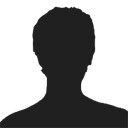Super Shoppe & Bazar Retailers

Special GST Discount
up to 50%
▶
Sales/Counter
In every super market entire day is divided in to two parts namely business hours and non business hours. In business hours product selling, creation of sales bill, sales return and receipt of items happens. In business hours one action that happens (at one or more billing counters) continuously and i.e. number of buyers (customers ) are standing in line to pay their bills so as to collect items or goods and take exit from the super market. Keeping billing counter neat, clean, and presentable is the need of super market. Keeping billing machine (at billing counter) ready for all the time is the need of business. Acme’s Insight offers many features. Acme’s Insight software product is the best buying bet for Super Market. Read each feature.
- Type 10 sales bills at a time from single window
Acme’s Insight allows to type 10 sales bills at a time from single window visible on computer screen or monitor. - Print sales bill immediately
As soon as bill is typed by the user, user can print the sales bill on printer (thermal or dot matrix) using function keys support provided in Acme’s Insight. - Cashier module
This software module keeps a track of impress amount given it to each cashier (daily) and cash collected across the day by each cashier. Cashier wise collection report is the outcome of this software module. Cashier module is useful wherever multiple billing users are appointed by super market business owner. - Use barcode or item code while generating sales bill.
Some users working in Super Market prefer to use barcode. Some prefer to use item code. Acme’s Insight handles both the requirements. - Enter cash received from the customer
This feature allows billing user to enter cash received from the customer. It keeps the record of sales bill amount, cash received from the customer and exchange or remaining cash paid back to the customer. - Automatically select free item or free gift item
This function automatically alert billing user in case customer is offered some gift product or discount. Acme’s Insight software handles both. Free gift item as well as discount. - Loyalty card
This feature allows Super Market owner to run loyalty card scheme to increase customer base for consistent purchase. This module helps Super Market owner to increase the business and to spread Super Market brand. - Multiple payment mode in sales bill
Using this feature, sales bill creating user can accept multiple mode payment against single bill. E.g. customer pay some payment in cash and some via credit card. - Link the weight of bulk product purchase from weighing scale machine
This feature allows sales bill user to capture the weight of bulk products purchased by the consumer. E.g. Consumer wants to purchase grocery items above 100 kilograms. In this case; first grocery items will be kept on weighing scale machine. Weighing scale machine will be connected to Windows based PC via serial port. Acme’s Insight software will capture the weight via serial port and captured weight will directly appear in sales bill. - Print sales bill in regional language
This feature print sales bill in regional languages. This feature helps those consumers who do not read and understand English language sales bill. For such customers, printed sales bill in regional languages create more comfort and understanding. - Create Yadi (standard monthly grocery item template) for those customers who prefer to buy grocery and other essential products on month to month basis
This feature allows sales billing user to copy complete list of purchased items (from the last bill) to create new sales bill. Customer and sales bill user can add more items or delete existing items. - Print sales bill without touching keyboard & mouse
As soon as all the items are entered by the sales user in sales bill? User can use barcode machine gun and user can enter a unique barcode number in sales bill window and automatically that sales bill saves and printing starts immediately. - Print how much money is saved by consumer
Acme’s Insight software automatically calculate MRP rate v/s actual sales rate and print the total amount saved by the customer in that sales bill. This feature gives emotional pride to the customer. It is being observed that such customers actually talk about this with pride to their friends.
▶
Stock and Inventory
Maintaining stock, tracking stock, updating stock, etc. are the key needs of Super Market business. Acme’s Insight offers multiple features in this category that helps business to grow, sustain and scalable.
- Import purchase bill
Entering purchase bill consumes lot of time. Acme’s offers import of purchase bill (computerized) from supplier. Kindly contact Acme’s office or partner’s office to know how to import purchase bill. - Enter and maintain batch wise Inventory
Acme’s Insight software store item data with batch wise, date wise, etc. This feature is useful to super market business for all the eating products, for all grocery products, for all milk based products, and for all fast moving consumer products where batch number, manufacturing date and expiry date is mentioned. e.g. Milk and by products of milk. Fruit pulps & fruit juices. Tooth paste & Tooth powder. etc. - Alert for expired products and display alert as soon as Acme’s Insight is started
This function alert Insight on daily basis and as & when product expires. This feature is available in the form of settings. - Inward stock with bill or with delivery challan
Super Market can enter product master entry via delivery challan or via invoice. - Validate purchase price and sale price while entering stock
Acme’s Insight software allows Insight users to validate purchase price and sale price while entering product master data. This feature validate accuracy of price factor. - Multiple storage locations (godown) within market premises and outside too.
Using this feature, super market owner can maintain stock at various locations like stock available in godown and stock available in super market. In super market business premises, super market owner can name each rack with unique numbering system so that it becomes easy to keep the stock and to remove the stock. - Reorder level and Minimum order level quantity
This feature allows super market staff to record minimum order level quantity and reorder level quantity for each item. This feature alert super market staff as soon as stock item reaches to minimum level. This feature allows super market owner to reorder items on respective suppliers. - Formula function for Item Master Entry
Once the formula is set by super market business owner! Sale price of each item can be automatically calculated by Acme’s Insight. - Add multiple attributes and properties to each item
Acme’s Insight software is completely driven by stock data. Acme’s Insight software allows super market business owner to add multiple attributes or properties for each item. - Maintaining stock in multiple units and multiple packaging
This feature allows super market staff to convert units of purchase items in to saleable items. E.g. grocery items are purchased in tons where as they are packed & sold in kilograms or in grams. Beauty products like soap, shampoo, hair oil, skin cream, etc. are purchased in boxes where as they are sold in peaces. Stationary items like notebooks and diary are purchased in dozens and sold as peaces. - Add free quantity while purchase bill is entered
This feature allows super market business owner (or staff) to enter free quantity scheme offered by the original producer. Super Market owner can also introduce own scheme of free items. Added free quantity or product appears automatically in sales bill when typed. - Allow multiple challans while entering purchase bill
This feature allows super market business owner (or staff) to enter multiple challans (received from supplier) for entering purchase details. - Auto calculate rates while entering purchase bill
This feature allows Acme’s Insight to calculate purchase rate, sales rate and MRP rate when stock is entered in to Acme’s Insight software. This feature allows super market business owner (or staff) to define the formula for purchase price, sale price and MRP. This feature is available in the form of settings. - Lock sales rates in sales bill
This function helps super market owner not to allow billing users to play with sales rates. - Create item wise category for entering items
This function is useful to super market while entering grocery stocks and few selected FMCG products. E.g Grains can be defined as main category and under grains various types of grains (various names that are popular in grains) can be entered - Scheme module
This feature allows super market business owner to run schemes for end customers. e.g. Monthly purchase schemes. Monthly savings schemes. Free gift scheme. Value purchase scheme. Buy 2 get 1 free scheme. Buy 3 get 1 free scheme, etc. - Show item balance while creating sales bill
This feature display number of items available in stock while creating sales bill. - Production module/packaging module
In super market business, number of grocery items are bought in bulk. These items are repacked in smaller packets. e.g., Wheat, Rice, Pulses, etc. are purchased in bags of 50 kilograms or 100 kilograms. These products are repacked in 500 grams packet or 1 kg packet or 5 kg packet in godown. Second E.g., Besan floor, Rice floor, Wheat floor, Sorghum floor, Bazari floor, Corn floor, Maida, Jad Pohe, Patal Pohe, Jad Rawa, Patal Rawa, etc. are purchased in 25 kg or 50 kg bags. These products are repacked in 250 gm packet, 500 gm packet and 1 kg packet in godown. These packets are labeled and then kept in super market for sale purpose. Acme’s Insight production module keeps the track of purchase as well as sales. Acme’s Barcode software module allow super market owner to create own brand of barcode labels. - Purchase bill module with approving authority
Super Market staff can prepare purchase orders on suppliers. These purchase orders will appear on Super Market owner’s PC and/or on authorised person’s PC to approve. Authority person can recheck the purchase order, validate it with current stock and then approve the purchase order for further processing. - Ratio exception report
This feature shows if there are discrepancies as regards to purchase rates for the products ordered by Super Market. This report educate & empower Super Market owner about the prices received from the supplier in earlier purchase bills and in current purchase bills. - Print barcode labels instantly as soon as stock items are entered
This feature is useful since number of items in Super Market are more. This feature allows Super Market staff to print barcode labels for all those items where barcode label is not provided by the producing company. Super market business can also use company barcode label wherever supplied.
▶
Barcode Labeling
- Barcode label (on each product) is the soul of super market business.
Barcode label (on each product) is the soul of super market business. Acme has developed barcode software module. Using this feature, Super Market can generate their own branded labels that can spread market brand. This feature also takes care of company’s barcode labels that are pre fixed on various products bought by Super Market. This function saves time, efforts, resources, barcode printer, barcode stationary, etc. Regeneration & reprinting of barcode labels. This feature allows Super Market owner to redefine sales prices of those items which slow selling items. Using this feature, Smart Market owner can reduce the prices and reprint barcode labels once again.
▶
CRM
CRM means customer relationship management. Now-a-days (in the era of Mobile phones, Smartphone, Web sites, Web Portals, Internet, TV, etc.) CRM has become an utmost important activity for Super Market since competition is increasing beyond imagination, thinking and speed. Acme’s Insight software offers CRM for various PR activities to be done with actual buyers. Those are as follows:-
- Send transactional messages on mobile
Using this function market can send text messages as soon as sales bill is created. e.g. “Thank you very much for visiting our Market and giving us an opportunity to service your product need” or “Thank you for visiting our Market. We appreciate your time investment” or “Thank you very much for visiting our market and look forward to see you tomorrow”. These messages inspire buyers. These messages emotionally connect market with buyers mind. These messages helps buyer to spread good brand in their friend circle. - Send personal greeting messages
Using this function, Acme’s Insight can send personal greeting messages or emails for entire customer database. e.g. Happy Birthday, Happy Wedding Anniversary, etc.
▶
Accounting
CRM means customer relationship management. Now-a-days (in the era of Mobile phones, Smartphone, Web sites, Web Portals, Internet, TV, etc.) CRM has become an utmost important activity for Super Market since competition is increasing beyond imagination, thinking and speed. Acme’s Insight software offers CRM for various PR activities to be done with actual buyers. Those are as follows:-
- Send transactional messages on mobile
Using this function market can send text messages as soon as sales bill is created. e.g. “Thank you very much for visiting our Market and giving us an opportunity to service your product need” or “Thank you for visiting our Market. We appreciate your time investment” or “Thank you very much for visiting our market and look forward to see you tomorrow”. These messages inspire buyers. These messages emotionally connect market with buyers mind. These messages helps buyer to spread good brand in their friend circle. - Send personal greeting messages
Using this function, Acme’s Insight can send personal greeting messages or emails for entire customer database. e.g. Happy Birthday, Happy Wedding Anniversary, etc.
▶
Sales and Purchase Return
Sales return and purchase return, these are the two utmost unpleasant activities that happens in super market business. No one likes it. However, they are non-avoidable. These two activities if controlled tightly & systematically, it helps super market business to grow, to sustain and to make less losses. Acme’s Insight software understand these aspects correctly and offers value for money features that helps business to grow, business to sustain and helps super market business owner to make less losses.
- Sales return passing module
This feature is needed where physical sales return is undertaken by counter staff but sales return document is passed by the authority person. Authority person can decide how to reimburse end customer for sales return. It could be product to product replacement in case sales return product is defective. It could be one product to another product exchange of same price or lower price or higher price. It could be cash return to end customer. Choice completely resides on market authority and end consumer - Capture non moving or non saleable barcode label items and create purchase return document automatically on respective suppliers
Acme’s Insight software offers this powerful feature. This feature allows Super Market staff to capture all those items that are getting sold for long time. Using barcode gun, staff can capture the barcode label and then Acme’s Insight will create purchase return document automatically created for respective suppliers within less time. This feature saves time, efforts, resources and money too. This feature helps to avoid mistakes & errors.
▶
Report
Printed reports give an opportunity to business owner, accountant or staff to work out various strategies. Printed reports (somehow) got more impact that is emotional on every humankind than seeing same report electronically on computer monitor. Acme’s Insight provides some standard reports. In addition, Acme’s Insight also provide Report Writing module. Using this module, business owner or accountant or CA or tax consultant or staff can generate customized reports as per the need of business. Acme’s call center staff is available from 10.00 AM to 06.00 PM daily to help business owner on creating these reports. Business owner can use Phone, Internet Connectivity and Teamviewer tool for availing this help from Acme. Following reports are available in Acme’s Insight namely
- Stock report
Stock report item wise, category wise, supplier wise and producer wise. Fast selling items, dead items, slow moving items, etc. Sales report product wise, category wise, value wise, quantity wise, profit wise, etc. - Accounting Reports
Balance Sheet, Profit & Loss, Trial Balance, Sales Register, Purchase Register, Bank Book, Cash Book, Expenses Book, Creditor’s Register, Debtor’s Registers, General Ledger, Interest Calculation, Bank Reconciliation, Cheque book maintenance, Supplier wise blank cheque maintenance, etc. - VAT report
VAT paid report, VAT collected report, VAT difference report on purchase return and VAT difference report on sales return, if any. - Print Date & Time on each report
Acme’s Insight print date & time on each report so that trailing on each reports becomes easy. This function is available via settings. - Expired product report
Daily report of products being expired.
▶
Back Office
There are many things (task in hand) that happen in market business before market is opened for consumers and market is closed for consumers. These activities (task in hand) fall under the category of back-office task. Listing down features of Acme’s Insight that falls under Back-office category namely:-
- Business Analysis and Intelligence
Acme’s Insight got built-in dashboard UI (User Interface) module. This module display selected & important business data in the form of graphical charts. Graphical charts are more appealing in terms of understanding the data. e.g. Supplier wise sales, product wise sales, counter wise sales, product category wise sales, price group wise sales, etc. These reports are instantly available on computer monitor and they are updated as and when actual transaction happens in Insight like entering of purchase bill, selling items to customer, entering bill payment, giving payment to suppliers, etc. - Multiple firms
Acme’s Insight allows Super Market owner to create multiple firms in single premises. Using this feature, Super Market owner can reduce tax liability of the business. Acme’s Insight also allows Super Market owner to create single sales bill from multiple companies or multiple bills from multiple companies. - View customer ledger for multiple firms
Acme’s Insight allows Smart Market owner or staff to view customer ledger from multiple firms. This feature is unique when Smart Market owner deploy Acme’s Insight for multiple firms. - Supplier data entry linked with manufacturing firms
Acme’s Insight allows business owner can add manufacturing company names while creating supplier database. Efforts invested in data entry actually help business owner or staff when purchase order is created on these suppliers .Acme’s Insight software shows only those product names that are directly linked with supplier plus produced by concerned producers. This feature speed up the computer performance by showing limited product names than showing entire product names produced by countless firms. - Scheduler & task manger
Acme’s Insight software offers another powerful feature that can be used before or after transaction hours. Acme’s Insight software allows business owner to add all those tasks that are also equally important like selling goods to customers or buying goods from suppliers like Renew various licenses, Submit VAT report, Submit VAT Challan, Pay VAT Submit IT Returns, etc. All these tasks can be added in to scheduler software by mentioning due date and advance date. Acme’s Insight will automatically send mobile message on advance date as well as on due date on business owner’s mobile phone. - Multiple on-line or off-line branch module
Acme’s Insight offers this unique feature. It allows Super Market owner to open up multiple outlets within city or outside city too. These branches can be on-line or off-line. On-line branches will generate data in local machine but data will always get store on HO server PC. For on-line branches effective broad band connectivity is needed. Off-line branches will generate data in local machine. Data will be stored on local machine only. Once in a day or two times a day, off-line branch will push the data in HO server PC. For off-line branches, dial up and/or low band connectivity is needed. - Automatic back-up of Insight
Acme’s Insight offers this most important feature to every buyer of Insight. This feature automatically take back-up of data created & generated via Insight. Back-up data is stored in computer hard disk in day wise folders. Each folder is given day name like Monday, Tuesday, etc. Each customer is requested to copy daily back-up outside the computer. May be on pen drive or USB hard drive. But copying daily back-up out of computer is must. In India, power conditions (supply) are not healthy and consistent. Sudden spike in power supply can ruin the entire computer setup available in automobile spare part shop. This is must activity. Do or die activity.
Additional Info
- display tags: 'software for super shoppe & bazar retailers'