Consumer Electricals Distributors

Special GST Discount
up to 50%
▶
Sales/Counter
In every electric and in electronic product distribution business, sales counter is the most busiest, dynamic and happening area. Number of action happens inside the counter, on the counter and outside the counter. Typical day start with retailers (associated, known, unknown & first time visitors. Local as well as outsiders) calling over the phone asking for products. Retailers (within city areas and retailers arrived in city early in the morning) visit distributor’s office asking for products. Day also start with outstation retailers (or their known staff) visiting distributor office asking for products, asking for replacement, returning products, paying cash or cheque for the invoices already generated, asking for credit notes, handing over debit notes for purchase return & so on. These (and may be many more) activities happens daily. In turn keeping the counter pleasant, neat, clean, smiley, presentable and automated is the need of business and time too. Using computer (one or two or multiple), printer (one or two or multiple), UPS, Inverter, etc. is also the need of business. Using Acme’s Insight BAP (Business Application Processing) software on these computers adds sugar in milk. Acme’s Insight BAP (Business Application Processing) software is 8 (modules) in 1 (product). Acme’s Insight runs on single Windows based PC and on multiple Windows based PC’s connected with Windows Server or with Linux Server. Acme’s Insight saves huge time, efforts and money of the business, owner and staff. Acme’s Insight software helps business to grow by providing accurate business intelligence data to the business owner through various features. Let us read about each feature to find out how Acme’s Insight software actually help electric and electronic product distribution business, business owner, staff and above all customers and i.e. retailers who buy products from distributor.
- Create, save and print 10 bills at a time
Generating sales bill is the foundation stone of distribution business. Generating sales bill for every sale creates meaningful data (about product, about producing company, about quantity, about price, about margin, about profitability, about packaging, etc.) that empowers & educate health of the business to the business owner. ACME Infovision understand this aspect of business since ACME started back in Year 1994. ACME Infovision supply one of the best sales billing user interface for the distribution business. Current user interface of billing allows business owner to generate 10 sales bills at a time in one single screen. This feature of Acme’s Insight is helping more than 1000+ distributors across Maharashtra State and Karnatak State. ACME Infovision appeals every business owner to use sales billing feature every day and for every product. - Number of items to be printed in one sales bill
This function is available in the form of settings. This feature allows business owner to decide number of electrical or electronic product names to print in one sales bill. This feature is useful to the business since type of printed stationary used by Distributor office changes from city to city and from state to state. - Auto Select Batch In Sales Bill
This feature automatically selects the batch number of the selected electric or electronic product in sales bill. Please be noted. Batch means production date of the product. - Select Sales Return Batch First While Auto Selecting Batch
This feature helps user to select that product which arrived back in distributor’s office under sales return document. This feature helps Distributor to reduce saleable stock immediately by reselling it again. Please be noted. Batch means production date of the product. - Set default memo type In sales bill
This function helps Distributor to decide what type of sales bill to be prepared as default. Choices are cash bill, credit card bill, credit bill or multiple payment mode bills. This feature is available via settings. - Cashier module
This feature is useful when more than one person is handling cash transactions in distributor’s office. This module track opening balance and closing balance of each cashier. This module generate daily report cashier wise. Distributor must order this module when handling cash by single person is beyond control & beyond management. - Add Multiple Batches Automatically For Entered Quantity
This feature is useful when buyer (means retailer) order for large quantity of same product and ordered product is available with distributor in multiple batches. Distribution business runs on batch number, batch date & expiry date, this function automatically select multiple batches of selected products. Please be noted. Batch number and batch date means production date of the product maintained by production company. - Flash message for product, retailer and retailer details
This feature is available in the form of settings. Acme’s Insight alert & flash message when product is out of stock, expired and reached to minimum stock level. This feature (flash of alert message) is also linked with the retailer name database and sales billing. Whenever retailer (having pending balance to be paid to distributor) visit the shop to buy more products from distributor? While making sales bill, as soon as retailer name is selected in Insight’s sales bill? Insight software alert billing user about payment due from selected retailer. This feature helps Distributor to keep tight control on outstanding. - Pending cash module
This is another useful function for distribution business. This feature is used when distributor staff visit retailers in outstation areas with goods and sale it on the spot. This feature record all such sales bills under pending cash bill account and generates report. - Use Itemcode and Customer code while creating sales bill
In distribution business, Distributor do business only with defined retailers, with defined manufacturers and with defined products. In normal business event, (many) billing users remember item names by item code and retailer names by retailer code than remembering actual item name & actual retailer name respectively. Selecting item and retailer by code, helps billing user to create quick sales bill. This feature also helps to that user who handles and enters purchase bills. This feature also helps users handling cash. Over all, this function is very important to distribution business. - Show retailer balance in pick list
This feature helps billing user to get accurate information about outstanding payment when retailer visits to buy the products. More over, when user click mouse button on each visible outstanding amount! User can also see more information about each pending bill and products bought in each sales bill. - Facility to take net sales rate for sales return process
This feature allows users to take direct net sales rate in sales return document. - Alert on Sales Bill UI (User interface) for shortage of products, near to expire products and expired products
This alert automatically appears as soon as create new sales bill function is used by the user. This alert empower and educate user about those products that are not available in stock as well as products available in stock whose expiry is already over. This alert allows Distributor to take a decision about ordering products that are in short supply and to return products that are already expired. This feature is the need of distribution business. Acme’s Insight also use different colors for this alert. Red color used for expired products. Orange color used for the products that are blocked. Yellow color used for near to expiry products. Khaki color used for block batch products. - Show items in sales bill rack wise
This function helps billing staff to print sales bill location wise. Delivery staff can use printed sales bill to remove stock from respective racks for actual delivery. - Take Different Series According To Memo Type In Sales Bill
In Acme’s Insight software there is a provision to create different series of sales bills for cash payment and on credit. This function helps Distributor to select accurate and appropriate billing series when sales bill is generated. This function also helps to print daily sales report according to series namely daily cash sales report and daily credit sales report. - Lock sales rate greater than MRP
Acme’s Insight allows distributor to lock the sales rates while selling products to retailers. - Sales bill printing sequence
This feature allows billing user to define how sales bill will be printed that will benefit office staff to take out products from various racks (provided stock is kept systematically and in sequence). Here user can define manufacture wise printing or rack wise printing. In rack wise printing, sequence can be maintained in such a way that office staff work smartly by visiting racks one by one than running from from pillar to post. This is feature brings true smartness for distribution business. - Select debit note or credit note automatically while generating sales bill
This feature helps counter billing staff to pick up credit notes or debit notes in sales bill. - Take confirmation from retailers for additional products for scheme
Distribution business works on various schemes offered by producers and/or offered by distributors to increase top line (turn over figure), bottom line figure (profits) and to reduce stock pressure. This feature allows billing user to take confirmation over the phone before billing. This feature also helps both the parties i.e. distributor and retailer not to get in to conflict and spoil the business relationship. This feature is available via settings. - Adjust pending advances manually in sales bill
This feature is available via settings. This feature helps billing user if he/she finds credit balance available against retailer. This credit balance could be there in software because of sales return and/or retailer is yet to raise debit note on distributor. By this function, it helps Distributor and billing user of distribution office to keep the business slate of retailer neat, clean and with no due and/or with no receivables and/or no payables. - Check for minimum allowed balance
This feature allows billing user to check whether retailer is under complete control or not as regards to allowed credit balance. In case not? Insight do not allow to bill to that retailer. This feature is available in the form settings. Distributor can decide what process or discipline to follow for such retailers. - Warning alert for credit bill pending
This feature is available via settings. If this setting is enabled! Billing user and Distributor will get warning while sales bill is generated. This alert helps Distributor to keep outstanding amount under control. Keeping outstanding to minimum is the need of distribution business. - Lock the scheme for Batch if percentage of stock goes lower than specified percentage.
This feature is available in the form of settings. If enabled! This feature does not allow billing user to offer a scheme price or free gift for the selected batch. This feature helps Distributor from creating losses. - Change Tax type by pressing hot key
This feature helps when distributor is buying electric or electronic products out of the state where tax charges are different. Purchase bill entry user can use this function to change the tax rates wherever applicable. This function is available in the form of settings. - Check last purchase rate and last sales rate for selected item
This function allows user to check last purchase rate and last sales rate given for designated retailer who want to buy electric or electronic products. - Create sales order for shortage quantity during sale bill
This feature is useful when sales bill is created. Whenever there is a shortage of items as against ordered quantity by retailer! This feature helps sales bill creator to create sales order on original supplier. - Select salesman name or salesman code in sales bill
This feature helps billing user. This feature keeps the track of business won by respective sales person. This feature also allows Distributor or accountant to calculate incentives payable to roaming sales staff. - Billing from : From fixed location and/or from choice of location when raising sales bill
This feature is useful when distributor is having more than one billing location. By using this feature, billing user can generate sales bill for that location from where electric or electronic products will be moved and sold to retailer. This feature is useful for all those distributors whose main office is located within Octroi or LBT boundary and their warehouse or godown is located out of Octroi or out LBT boundary. This feature is useful for urban cities of State of Maharashtra and State of Gujarat where Octroi and/or LBT is still collected by Local Municipal Corporation Authorities. - Email sales bill in PDF format as soon as generated
This function allows sales bill creator to send email in PDF format directly to retailer’s email ID. - Sales bill checking
Acme’s Insight software highly recommends distributors to follow sales bill checking module. This module and process (associated with this feature) rechecks the sales bill and actual stock from MRP perspective, from quantity perspective and from batch perspective. This module and process avoids future confusion & ambiguity. This module and process saves time, effort and resources if this feature used and if process is followed. - View sales history of retailer
Acme’s Insight software allows Distributor to view sales history of every retailer while sales bill is generated. - Ready stock bills for van module
Acme’s Insight offers this feature when distributor staff visit retailers on route with products filled in van. In real time distributor staff directly offer the products to retailers as per their demand and delivery staff immediately write the bill by hand, hand over the bill to retailer and take signature on second copy of hand written bill. When staff comes back to the office, he/she enter all the bills in Acme’s Insight.
▶
Stock Maintenance
Distribution business generates great profits when business works smoothly, seamlessly, smartly and that too when saleable stock is available to bill it to retailer. So entering stock, entering every supplier bill, updating stock, monitoring stock, tracking stock, entering every sales return and purchase return, etc. are the key task in hand for distributor. Acme’s Insight offers useful features for stock entry, stock update, stock maintenance, etc. Read more about it.
- Import computerized purchase bill
Entering purchase bill consumes huge time of Distributor or staff. To save time, efforts, avoiding mistakes & errors, Acme’s Insight software allows Distributor to import supplier’s bill on computer. Please contact Acme’s office or Acme’s partner’s office to understand how to use this feature. - Enter products Batch Wise and Category wise
Acme’s Insight software maintains product data batch wise (here batch means production date or month or year) and category wise. This process helps Distributor and billing user while making sales bill, while taking sales return and while returning electric or electronic products to the stockiest or to production company. - Expiry Warning Start Before “N” number of Days from the date Of Expiry and Lock Batch Before “N” number of Days from the date Of Expiry
This feature allows Distributor to decide when Acme’s Insight should warn Distributor and billing staff about expiry of products. “N” number can be entered by Distributor or by staff. This function is available via settings. Second feature will help Distributor or staff to lock the batch of products that are already expired. This function is also available in the form of settings. - Raise Expired Product Warning While Starting Program
This feature report electric or electronic products that are already expired or near to expire. This alert appears on computer screen as soon as Acme’s Insight software is started. This alert helps Distributor to take quick action on expired goods. Owner can immediately return the products to stockiest or to producing company. - Validate purchase price and sale price while entering stock
Acme’s Insight software allows Distributor to validate purchase rate and sale rate while entering electric or electronic product data. This feature empower & educate users to validate accuracy of price factor that is utmost important to the business. - Multiple stocking locations within business premises
Acme’s Insight software allows Distributor to store (to keep) products in multiple locations (racks) within business premises. Each location (rack) can be given a unique number or unique name. By doing this, Distributor can actually get accurate information about stock data available in respective locations (racks) where products are stored. - Minimum order level quantity and reordering quantity
While entering product master data, distributor can enter minimum order level quantity and reordering quantity for fast selling products. This feature helps Distributor while reordering. Alert function is also available where by user is alerted as soon as stock level reaches to minimum level. Automatic reordering feature is available in Acme’s Insight if activated by Distributor. - Formula function for Item Master Entry
This feature is available in the form of formula. Once the formula is set by Distributor! Sale price of each item can be automatically calculated by Acme’s Insight when purchase rate is entered. - Add multiple attributes or properties to each item
Acme’s Insight software is completely driven by stock data. Acme’s Insight software allows Distributor to add multiple attributes or properties for each item. - Maintaining stock in multiple units and in multiple packs
This feature allows Distributor to maintain stock in multiple units and in multiple packs. E.g. Electric wire data can be maintained in bundle from purchasing perspective and as well as meter perspective from selling perspective. Switches, plugs, 3 pin or 5 pin sockets, bulb, tubes, etc. can be maintained in box from purchase perspective. Same items can be maintained in pieces from selling perspective. - Add free quantity while purchase bill entered
This feature allows Distributor or staff to enter free quantity scheme that is offered by original producer. - Display previous batch details (batch, scheme, purchase rate, sales rate, MRP, purchase date, expiry and GP percentage) while entering purchase bill
This feature allows Distributor to see whether items are already available in stock or not. This function is available via settings. - Auto calculate rates while entering purchase bill
This feature allows Acme’s Insight to calculate purchase rate, sales rate and MRP rate when stock is entered. This feature allows Distributor to define the formula for purchase rate, wholesaler’s sales rate, retailers sale rate and MRP. This feature is available in the form of settings. - Define default rates and user definable rates
Both these options are available in the form of settings. Setting default rates for retailers can help sales billing user to create quick sales bill. User definable rates helps sales billing user to type different rates for walk in retailers who are not regular buyers. These retailers are called as one-off buyers. - Lock sales rates in sales bill
This function is available in the form of settings. This function helps Distributor not to allow billing users to play (to change or to modify) with sales rates. This function is utmost important where Distributor is having more than one billing counters. - Allow free items
This feature allows purchase bill entry user to add free items offered by the original supplier and/or offered by FMCG Distributor. This feature also helps sales bill creator while generating sales bill on retailer. - Scheme module
This feature allows distributor to run local scheme for retailers to increase sales. - Sale order software module (Android operating system) for Smartphone.
This is dedicated Smartphone software developed on Android based operating system. This module is sold separately. This software product is not a part of Acme’s Insight software. This software module communicates with Windows based Acme’s Insight software seamlessly. This software helps all those distributors who got moveable sales staff promoting business by visiting retail counters within city or outside city. Android-based software allows movable sales person to pick up sales orders on Smartphone and send these orders via Internet using simple texting method. - Display wholesale and retail margin on each item.
This is another useful function when stock items are entered using supplier bill. This feature display retailer margin and wholesaler margin. - Lock the batch
Acme’s Insight software allows distributor to lock a particular batch of product. - To check margin after entry of purchase bill
Acme’s Insight software allows Distributor to check margin on every item for the entered purchase bill. - Purchase bill passing module
This feature is needed where purchase order is created by staff but Distributor wants to view purchase order again so that duplicate stock, purchase rate, schemes, etc. can be validated once again.
▶
Barcode Labeling
- Getting skill, low cost & low overheads worker for distribution business is becoming difficult
Now-a-days getting skill, low cost & low overheads worker for distribution business is becoming difficult day by day. Multinational or Indian distribution companies realized this problem long back. Most of the Indian or multinational distribution firms introduced barcode labeling system in their business. Each product with barcode label helps to raise sales bill within less time. - Acme offers barcode software module as an option working tightly with Acme’s Insight software.
In India, some distributors understood this concept and started working towards it. Acme offers barcode software module as an option working tightly with Acme’s Insight software. Using this software module, Distributor can use company owned barcode labels for sales billing purpose. Distributor can also design, create & print own barcode label.
▶
CRM
CRM means customer relationship management. Now-a-days (in the era of Mobile phones, Smartphone, Web sites, Web Portals, Internet, TV, etc.) CRM has become an utmost important activity for every Electric and Electronic Product Distributor since competition is increasing beyond imagination, thinking and speed. Acme’s Insight software offers CRM for various PR (public relation) activities to be done with actual retailers. Those are as follows:-
- Send transactional messages on mobile phone via text message
Using this function distributor can send text messages on retailers mobile as soon as sales bill on credit is generated. Using this function distributor can also send text messages on retailers mobile as soon as cash payment collection is done by office staff and collection details (staff name, cash receipt book number, cash receipt number, date and amount) are entered in Acme’s Insight. Using this function distributor can send thank you message when sales order arrives via Acme’s Smartphone Sales Order module. - Send personal greeting messages
Using this function, Acme’s Insight can send personal greeting messages for entire retailer database. e.g. Happy Birthday, Happy Wedding Anniversary, etc. - Create mailing list and generate mailing labels
Acme’s Insight can generate & print mailing list of all retailers who are buying products from distributor. Acme’s Insight can also generate & print retailer’s information in mailing label format. These labels can be used by distributor to send them information about new products, about new scheme (if any), etc. by post and/or by courier.
▶
Accounting
Accounting is an integral part of every distribution business. Acme’s Insight offers complete accounting on click of mouse button. Read below about various features that are available under Accounting feature group namely:-
- VAT accounting
Every month, every business owner is forced to submit VAT report to respective government. VAT accounting is an important business task. Acme’s Insight software handles this part very systematically. When supplier’s bills are entered in to Insight? VAT paid on purchase bills is automatically added in to VAT paid register. When sales bill is printed on retailers? VAT collected from retailers is automatically added in to VAT collection register. When expired products, defective products or damaged products are returned to stockiest (or to producing company) using purchase return document? Difference of VAT is automatically calculated by Acme’s Insight and posted in to VAT register for purchase return. Whenever retailers returns products for damaged packaging or defective? Acme’s Insight automatically calculates VAT on sales return and posts it in to VAT register on sales return. - Bank reconciliation
Bank reconciliation is one of the most tedious tasks for every business owner. Acme’s Insight software offers a feature by which bank reconciliation happens in lesser time. Kindly contact Acme’s office or Acme’s partners office to see how this feature helps business owner and save owners time. - Interest calculation
In distribution business, stockiest (or producers) charge interest when bills are not paid in time. This feature calculates the interest charged by the supplier. In addition, many business owners keep FD’s with banks. Bank gives them interest. Interest received from the bank can be rechecked by business owner using this feature available in Acme’s Insight. - View and print Balance Sheet, Profit & Loss and Trial Balance
Balance Sheet, Profit & Loss, Trial Balance, Creditor’s list and Debater’s list are the important documents that display health of distribution business. These reports are available on click of mouse button. The best thing about Acme’s Insight is! Distributor, accountant or staff does not have to have accounting knowledge to generate these reports. Acme’s Insight is developed in such a way that if Distributor, accountant and staff enter every purchase bill, sale every product via Insight, enter every payment + receipt + expenses in Insight, enter every sales return and purchase return using Acme’s Insight! These reports will be automatically updated as soon as these entries are recorded in Acme’s Insight. - Create Daily/Monthly Series For Cash And Bank Vouchers
This feature allows Distributor to have series of cash & bank vouchers generated by the system. This feature is made available via settings. - Export financial accounting data to Tally including tax data
Many Electric and Electronic Product Distributors in India still avail or prefer the services of CA and professional tax consultant. In India, many CA’s or professional tax consultant use Tally software tool in their office. Insight's export accounting (only financial) data to Tally feature allows Distributor to share accounting data with such professionals. Having said this, Distributor can also generate accounting reports on their own namely balance sheet, P&L statement, trial balance sheet, creditor’s report, debater’s report, etc. on their own. In addition, Distributor can also print various accounting registers like sales register, purchase register, stock register, bankbook, cashbook, customer register, receipt register, expense register, payment register, credit register, debit register, etc. on click of mouse button. - Report - Salesman wise sales and incentive calculation
Using this function, Distributor can easily disburse payable incentives with accurate data to each sales staff. - Mark every sales bill as undelivered
This feature is useful for those distributors where delivery person or sales person actually deliver sales bill in person to every retailer outlet. This feature makes great sense when sales bills are not delivered because retailer is not available, retailer shop is closed or retailer refused to accept sales bill. This feature keeps the track of each sales bill and in turn Distributor is empowered and educated about total receivables from the market, total number of sales bills under dispute, etc. - Operate Customized Scheme
This feature is useful to distributors who want to run their own scheme for selected or all retailers working under them. Typically, these schemes are launched by distributors to reduce stock burden or pressure and to allow fresh stock or new products to get introduced in to the market. - Lock or warn when GP (gross profit) is below predefined percentage
This is an alert function. This function helps Distributor or sales bill creator while saving the bill. If locking option is selected? Sales bill creator is unable to bill. If warning is selected? Sales bill creator is empowered via alert message on computer monitor. Distributor or accountant need to decide how to use this function in their business. - Payment collection module
This is useful feature for distribution business where there are many delivery staff people or sales staff people visit multiple retailers for pre designated and pre defined daily work. One of the daily tasks is collect payment for pending invoices. Most of the staff is given cash receipt book by distributor. These receipt books are allocated and given to each staff by keeping record in Acme’s Insight. When staff comes back in the evening! They handover actual collected cash and the receipt book to accountant. Accountant can enter receipt numbers in to Acme’s Insight and Insight automatically gives credit effect for the collected amount to concerned retailer. Facility is also available in Acme’s CRM to acknowledge this payment via text message to each retailer. - Take receipt book number and receipt number in payment collection report
This feature helps accountant and/or Distributor to give accounting effect for each payment collected from various retailers. This feature helps Distributor and accountant to complete the sales cycle of each sales bill generated on retailer. - Processing of cheques received from retailers
Acme’s Insight software completely track all the cheques received from retailers namely when the cheque arrived in the office, when the cheque was deposited in the bank, when the cheque was credited in to bank account, etc. are processed by this feature. - Credit note adjustment against suppliers invoice or item
Acme’s Insight software got another needy feature where by credit notes generated & released by distributors against the invoices and against item. This is very unique when credit notes are generated for schemes separately and credit notes generated for sales return or for over all sales bill. - Maintenance of blank cheques given it to suppliers
Acme’s Insight software allows distributor to keep the track and maintenance of blank cheques given it to the suppliers. This function alerts distributor in terms of managing bank balance and keeping a tight eye on bank account.
▶
Sales and Purchase Return
Sales return and purchase return, these are the two unpleasant activities that happens in Electric or Electronic Product Distribution business. No one likes it. However, they are unavoidable. If these two activities are controlled tightly & systematically! It helps distribution business to grow and to sustain. Acme’s Insight software understand these aspects correctly and offers value for money features that helps business to grow, business to sustain and helps Distributor to make less losses or nil losses.
- Accept Expired Goods Only in Months After Expiry
This function allows Distributor to define the process and the discipline when to accept sales return products arriving from retailers. This function is available in the form settings - Maximum Items In One Credit Note
This function allows Distributor to define and to decide number of items to be taken back in one credit note. This feature is available in the form of settings - Define sales return rate for expired items in sales return
This function is available in the form of settings and in the form of formula. Distributor can define how much of percentage to be followed on MRP when sales return happens. - Allow more sales return rate in sales return as compared to already defined formula
This function is available in the form of settings. This function allows exceptional cases where sales return needs to be taken back at higher price than defined formula earlier. This feature works manually provided authority is enabled and given. - Define number of days for sales return process
This feature is available in the form of settings. This function allows Distributor to define number of days from the date of expiry date for sales return activity. - Allow credit note with reason for sales return
This function is available in the form of settings. This function pushes distributor or staff to write reason to link credit note with sales return document. This feature helps Distributor, accountant, CA or tax practitioner to trail credit note and sales return document. - Sales return passing module
This feature is needed where physical sales return is undertaken by counter staff but sales return is passed by authority person only since counter staff is not domain knowledge person and having authority to accept and to pass sales return document. - Sales return for damaged goods, retailer shop closed or unordered goods
Acme’s Insight offers this report to distributor when delivery van person try to deliver goods on retailer route. Typically, goods are not delivered for 3 visible reasons namely goods are damaged or package is damaged, retailer shop is closed and retailer refuse to accept the goods that are unordered.
▶
Report
Printed reports give an opportunity to Distributor to work out various strategies to increase business (top line, bottom line, suppliers, products, consumers, etc.). Printed reports (somehow) got more impact that is emotional to every Indian mind than seeing the same report electronically on computer monitor. Acme’s Insight provides some standard reports. In addition, Acme’s Insight also provide Report Writing module. Using this module, Distributor can generate customized reports as per the need of business. Following reports are available in Acme’s Insight namely
- Stock report
Marketing representative working with producing firms requires this data daily from distributors. Acme’s Insight generates this report automatically at predefined time and emails it to the concerned marketing representative via email. Wherever distributor is having his/her own web site for his/her own business! This report can be made available on the web site too. Marketing Representatives can be given secured log-in ID and password to see and to download these reports. By this feature distributor can save valuable business time in meeting marketing representatives. Pending dead stock (defective product, packaging damaged, expired product, etc.) report is also available in Acme’s Insight software. - Accounting Reports
Balance Sheet, Profit & Loss, Trial Balance, Sales Register, Purchase Register, Bank Book, Cash Book, Expenses Book, Creditor’s Register, Debtor’s Registers, General Ledger, Bank Statement, Profitability Report, Cheque Book Maintenance, Suppliers Cheque Book Report, Bank Reconciliation report, etc. Generate automatic credit and debit note report. Rate difference credit note and debit notes report and interest on pending bills for late payment report is also available. - VAT report
Acme’s Insight generates 4 types of VAT reports namely VAT paid via suppliers bill, VAT collected via sales bill generated on retailers, VAT difference on sales return and VAT difference on purchase return. - Print Date & Time on each report
Acme’s Insight print date & time on each report so that trailing on each report becomes easy. This function is available via settings. - Expired product report item wise, manufacture wise or storage location wise.
This report helps the Distributor when purchase returns activity to be conducted and when quick business analysis needs to be done. - Loading sheet rout wise
Acme’s Insight offers this unique feature that helps distributor on how to upload electric or electronic products in delivery van. This sheet helps business staff to upload those items (first) that are going to get delivered last and upload those items (last) that are going to get delivered first on defined retailer’s route. - Rout wise bills dispatched summary
Acme’s Insight offers this unique function by which distributor comes to know about sales bills delivered on retailer route.
▶
Back Office
There are many things (task in hand) that happen in every distribution business before business hour starts and after business hours are closed. These activities (task in hand) fall under the category of back-office task. Listing down features of Acme’s Insight that falls under Back-office category namely:-
- Business Analysis and Intelligence
Acme’s Insight got built-in dashboard UI (User Interface) module. This module display selected & important business data in the form of graphical charts. Graphical charts are more appealing in terms of understanding the data. E.g. Supplier wise sales, product wise sales, counter wise sales, salesperson wise sales, profitability of the business, etc. These reports are instantly available and they are updated as and when actual transaction happens in Acme’s Insight like entering of purchase bill, selling products to retailers, entering bill payment, giving payment to suppliers, undertaking sales return, entering expenses for staff or for business, etc. - Multiple firms
Insight allows Distributor to use this function in case Distributor wants to maintain business separately from tax (turnover and income) perspective. This feature helps distributor to reduce tax burden. This feature helps Distributor on how to grow business, when, where, etc. Switching from one firm name to another happens only by pressing one key on computer keyboard. Distributor can also keep last year and last to last year data in computer. Switching to earlier financial year data is also smooth, seamless and easy. - Supplier data entry linked with manufacturing firms
Acme’s Insight allows Distributor to add manufacturing company names while creating supplier database. Efforts invested in data entry actually help Distributor or staff when purchase order is created on these suppliers. Acme’s Insight software shows only those product names that are linked with supplier produced by concerned producers. This feature speed up the computer performance by showing limited product names than showing entire product names produced by countless firms. - Scheduler & task manger
Acme’s Insight software offers another powerful feature that can be used before or after transaction hours. Distributor can also add various important business task like VAT return date, IT return date, VAT payment date, IT payment date, etc. in Acme’s scheduling software. Acme’s scheduling software sends an alert text message on mobile phones used by Distributor. - Auto email stock reports to Marketing Representatives
Acme’s Insight software got this another unique and needy feature. This feature send stock reports to Marketing representatives using their email ID’s. These reports can be also uploaded on Distributor web site. Distributor can give user log-in ID and password to Marketing Representatives to directly access these reports than Marketing Representative visiting Distributor. - Lock retailer
Acme’s Insight software allows Distributor to lock retailer in case retailer’s business reputation is spoil because of wrong business practices followed by retailer. - Software security for users
Acme’s Insight understands the security aspect. Acme offers user-friendly security features that can be used using mouse button clicks. Distributor can create users based on duties to be performed by the staff. e.g., User is allowed to create sales bill. Now this user will not be able to see and use features and functions of accounting, stock, purchase, accounting, etc. Acme’s Insight allows distributor not to allow sales billing user to have access to any other functions & features available in Insight. - Import link where distributors are forced to used Web based software by production company
Acme’s Insight offers another unique feature to distributors that allows distributors to import purchase order data, delivery challan data, invoice data and price list data being used by distributor directly on Web based software application being made compulsory to use it for distributors. It is being found that most of these applications do not allow distributor to do other business activities in real time. Acme understood this need and developed a link in Acme’s Insight software. - Automatic back-up of Insight
Acme’s Insight offers this most important feature to every buyer of Insight. This feature automatically takes back up of data created & generated via Insight. Back-up data is stored in computer hard disk in day wise folders. Each folder is given day name like Monday, Tuesday, etc. Each customer is requested to copy daily back up outside the computer. May be on pen drive or USB hard drive. Nevertheless, copying daily back up out of computer is must. In India, power conditions (supply) are not healthy and consistent. Sudden spike in power supply can ruin the entire computer setup available in automobile spare part shop.
2 comments
-
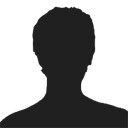 soham medical general stores Tuesday, 28 February 2017 09:50
soham medical general stores Tuesday, 28 February 2017 09:50 -
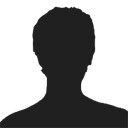 AMIT SALES CORPORATION, KHED Thursday, 12 January 2017 12:12
AMIT SALES CORPORATION, KHED Thursday, 12 January 2017 12:12
